Frequently Asked Questions - Hilton Europe
Have a question about Clean the World or our programs? Please check out our FAQ’s below. Here, you can find answers about how we recycle soap, our Hospitality Soap Recycling Program, or our Customer Portal. You can also email us at europe@cleantheworld.org for additional questions. Thank you!
Clean the World is a social enterprise with the mission of saving millions of lives around the world. Clean the World leads a Global Hygiene Revolution to distribute recycled soap and hygiene products from more than 8,000+ hotel and resort partners to children and families in countries with a high death rate due to acute respiratory infection (pneumonia) and diarrheal diseases (cholera) – which are two of the top killers of children under 5. Since 2009, Clean the World has distributed more than 53 million bars of soap in 127 countries.
Clean the World accomplishes its mission by collecting and recycling discarded soap and plastic amenity bottles from participating hospitality partners. Through the distribution of these and other donated hygiene products to impoverished people, help prevent millions of hygiene-related illnesses and deaths every year.
Hand washing with soap significantly reduces the impact of two fatal diseases: acute respiratory infection and diarrheal disease. These are two of the top killers of children under 5 years old. To help save those lives, recycled soap is the primary ingredient in Clean the World’s global hygiene revolution.
Yes. The soap has been tested by SGS North America, a Florida state-certified testing facility. SGS purposely infects soap, which is then run through the standard Clean the World recycling process. As a result of the cleansing process, the soap has been given a 100 percent clean bill of health. All pathogens are successfully removed from the soap by this process.
Clean the World partners with hotel properties across the world to recycle their discarded soap and bottled amenities such as shampoo, conditioner, lotion, and body wash. All soap is recycled into new bars, and all bottles are now either recycled or converted to energy from waste.
Participating hotels collect these hygiene products at their properties using Clean the World boxes. Once boxes are full, hotels ship them back to a Clean the World facility.
At a Clean the World facility, the soap is sanitized, grinded, and cut into new bars. The bars are then boxed for distribution.
Welcome to the Clean the World family! You will soon receive digital marketing collateral containing helpful instructions and materials to train your team. We are here to answer any questions you have. Simply email europe@cleantheworld.org!
To ensure Clean the World reports accurate impact totals, we ask that you keep your soap and bottles in separate boxes.
Clean the World accepts all bathroom amenity bottles from hotel rooms including shampoo, lotion, conditioner, and body wash.
Clean the World’s customer portal offers a unique opportunity for you to engage in socially responsible programs that deliver direct impact including soap distribution, hygiene education, emergency response, hygiene packaging events, and waste diversion. In a few simple steps, your team can access impact reports, order replacement bins, print shipping labels, learn about Clean the World’s exciting programs, and manage users. For more information, please visit: cleantheworld.org/portal.
From any desktop or mobile phone, visit portal.eu.cleantheworld.org and log-in with your account email address and password. To receive log-in credentials, please request at cleantheworld.org/portal.
Simply request a new password from the log-in screen (portal.eu.cleantheworld.org). An email confirmation will be sent to you with a link to reset your password.
Your user name is the email address provided to us during set-up. Typically, this is your general mailbox for your property (property@hotelbrand.com). For more information or to change the address associated with the portal, please email europe@cleantheworld.org.
The portal makes it easy to add members of your team and assign different levels based on your needs. Simply tap on the Users Screen and navigate to the green “Add User” icon (upper right hand corner). Then, fill out information about your team member, assign his or her status, and send him or her an invitation to register. You may also edit users or update information as needed.
There are three types of users:
1. Admins are users that have full access to all portal features including creating new Users and Admins along with editing existing users. Please only assign admin rights to managers. It is possible to have multiple Admins per property as well as assign multiple properties to each user.
2. Users are day to day employees that only use the portal to manage the collection process. These users do not have access to user management and cannot alter specific fields in their Profile screen.
3. Inactive Users are employees that no longer work at your property and have had portal access disabled.
If at any time you experience an issue updating information or need to remove / change status of users, please email us at europe@cleantheworld.org and our team can assist you.
An email will be sent to your team member with instructions on accessing the portal. You can check on their status from your User menu.
There are four statuses available (these are color coded for your convenience):
1. No Invite Sent (bright red) – The user has not received an invite from you. Click or tap on the person’s name and orange “Send Invite” button at the top right of the edit user screen.
2. Pending – Invite Sent (orange) – The user has received an invite, but have not registered for portal access.
3. Active (green) – The user is active and is using the portal.
4. Inactive (dark red) – This user no longer has access to the portal and/or no longer works at your property.
Please note: After editing and updating the user status, please refresh your screen. If the user does not receive the registration email, please ask him or her to check their junk folder. The Clean the World team is here to assist you if you have any issues inviting or updating users. Please email europe@cleantheworld.org with questions.
From any screen on the portal, select a different property by tapping on the pencil icon on the upper right hand corner of the portal. This will provide you with a dropdown menu to choose a new property. If you need to add properties to the menu, please email europe@cleantheworld.org.
The Clean the World portal provides real-time updates on your Impact screen. As soon as Clean the World receives your full collection device, our team scans the box and uploads the impact totals to the portal. If you are not seeing impact information or believe the information is incorrect, please email europe@cleantheworld.org for assistance.
We are sorry for the inconvenience. Our dedicated team is here to help you with ordering boxes or requesting shipping labels. Simply email europe@cleantheworld.org.
We are sorry you are experiencing difficulties. Please email portalhelp@cleantheworld.org. We are happy to help!
Your account may need attention. Please email europe@cleantheworld.org for more information.
Step 1: Please take a photo of your “Big Box”.
Step 2: Log into portal.eu.cleantheworld.org and navigate to the “Big Box” screen.
Step 3: Click the green Upload Icon. A Popup window will appear. Do not close this window.
Step 4: Select your “Big Box” photo and click or tap on the “Open” or “Choose” button depending on your device.
Step 5: Click the orange “Submit” button after uploading the photo.
We are sorry for the inconvenience. Our team can assist you. Please email europe@cleantheworld.org.
Please visit cleantheworld.org/portal-icon for more instructions on adding an app icon to your iPhone or Android device.
To view our online resource guide, please click here.