Add a Shortcut to the Clean the World Portal!
To save time, we recommend you add the customer portal icon to the home screen of your mobile device.
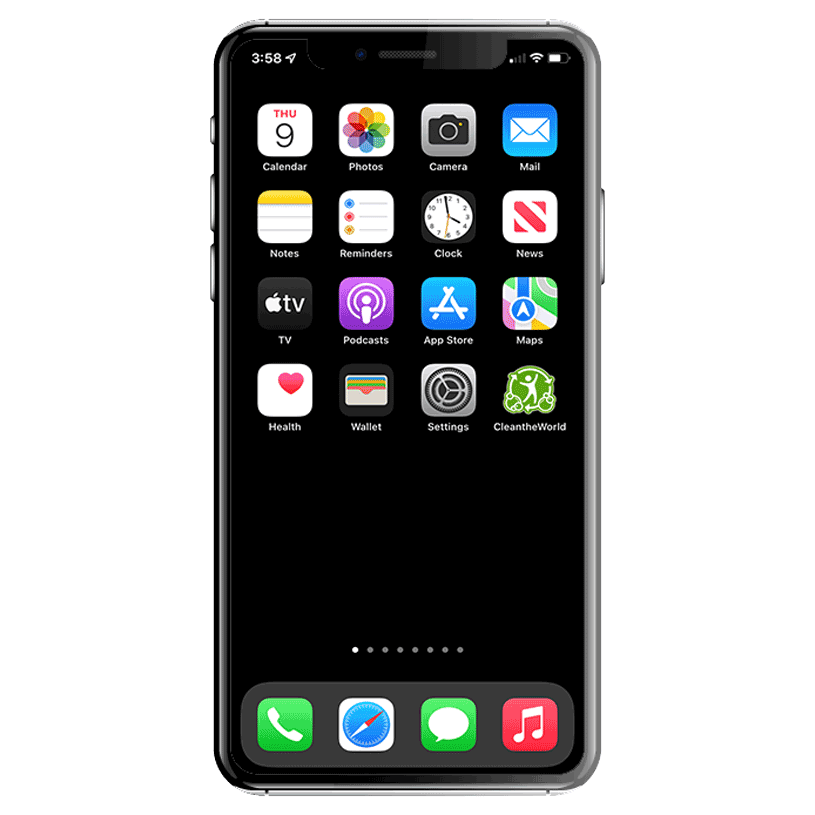
(iPhone)
- Locate your Safari app. Locate the icon that looks like a compass and tap on it to open.
- Type in portal.cleantheworld.org and tap Go.
- Tap on the share button. This is the box with an arrow pointing upwards at the bottom of the screen.
- Locate the Add to Home Screen feature. It can be found by swiping right on the bottom row of options.
- Remember to name it Clean the World Portal (or something you can remember).
- Tap on the Add button on the top right.
- You should now see your new bookmark on your home screen.
- Done!
(Android)
- Locate your Android web browser. Locate the icon that looks like a globe and tap on it to open.
- Type in portal.cleantheworld.org and tap Enter or Go.
- Tap on the Create Bookmark icon. This is the star outline icon to the right of the URL bar.
- Remember to name it Clean the World Portal (or something you can remember).
- Tap Home Screen in the drop-down menu next to the Add to choice and tap OK.
- You should now see your new bookmark on your home screen.
- Done!
Contact us for questions.